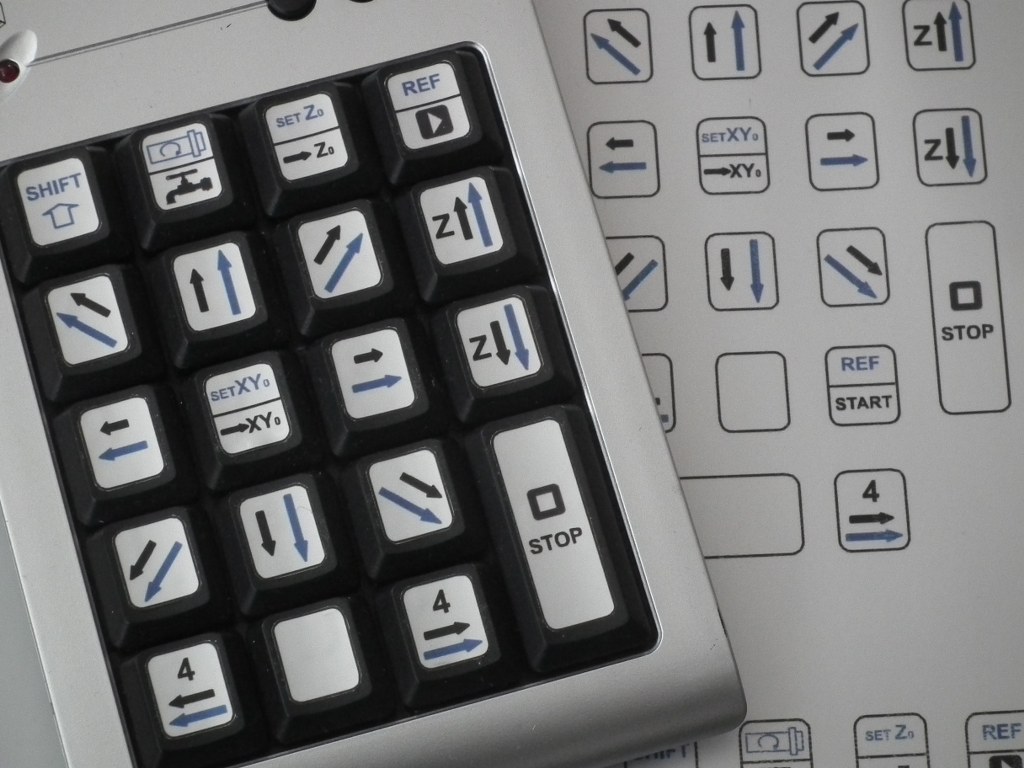How to with WinPC-NC?
In this area we offer different "How to with WinPC-NC?" instructions and examples to provide new users a simply and quick start into WinPC-NC. They are divided in different sub categories and lead you step by step throught the according topic.
First Steps
- First Installation of WinPC-NC Open or Close
-
Applying presets of an earlier version or installation Open or Close
In this How to we explain how to transfer your parameters of WinPC-NC from one version/installation to another. The information can be downloaded here as pdf.
- Update to the latest version Open or Close
-
Creating a protocol file to assist support requests Open or Close
In this short manual you will learn how to create a protocol with WinPC-NC. The information can be downloaded here as pdf.
-
User administration and password protection Open or Close
In version 4.1 from February 2023, WinPC-NC USB and WinPC-NC Professional can manage password-protected different user profiles with different access privileges. The information can be downloaded here as pdf.
- What is new in version 4.1 Open or Close
-
InPosition signals Open or Close
From version V3.41/11 on, WinPC-NC Professional can generate output signals when the machine is or the three axes XYZ are in the reference position or park position or on the current zero point.
The information can be downloaded here as pdf.
-
Scanning of non-planar surfaces and projection of milling or engraving data on it Open or Close
From version V4.1 WinPC-NC USB and WinPC-NC Professional can scan a surface and record the different Z-heights in a table and matrix and later project the path data for milling and engraving onto it. The measured Z-heights are then taken into account and compensated for in the next step. This makes it possible to machine non-planar surfaces and even to compensate for a machine bed that is not completely flat during a job.
The information can be downloaded here as pdf.
-
Z zero point adjustment Open or Close
In this Quick Guide you will learn how to determine the Z zero point of your workpiece manually. It also describes how to set up a probe for automatically probing the Z zero point. You can download the information here as a pdf file.
-
Define special protected areas and have them monitored Open or Close
Starting with version V4.1, WinPC-NC Professional can monitor up to three areas against unintentional overrun and prevent driving into them.
This makes it easy to mark fixtures, vices or tool magazines, for example, and to avoid collisions with them.
The information can be downloaded here as pdf.
-
Setting up the automatic tool changer (ATC) Open or Close
In this manual you will learn how to set up an automatic tool changer with WinPC-NC and how to implement the change process. Here as PDF
-
Save the job permanently at the WinPC-NC Professional controller and run it without a Windows PC for series production Open or Close
WinPC-NC Professional with the powerful CNCCON axis controllers offers the possibility to store a job on the axis controller and to run it repeatedly in a production process without Windows PC. Various signals are defined for easy synchronization with a higher-level controller or simple operator switches on the system.
Further information can be found here as a PDF for download. -
Report a problem Open or Close
These “How to report a problem” instructions explain how you can report a problem quickly and easily.
You can download the instructions as a PDF document here. -
Setup of a new machine / Predefined Settings for many manufacturers Open or Close
We have predefined parameters for a wide range of CNC machines from different manufacturers, which reduce machine setup to just a few mouse clicks.
Further information about the manufacturers and a detailed description of how to load the parameters can be found at the following link:
https://www.lewetz.de/files/HowTo/HowTo_E_Setup_of_new_machines.pdf
Use and configuration of new equipment
-
Fixed surface probe and material thickness Open or Close
From version V4.00/40 onwards, the Z zero point can be determined much more efficiently on the machine table or the workpiece and no longer requires a flying probe as before. The information can be downloaded here as pdf.
-
Laser configuration and laser test functions Open or Close
We provide different How To instructions about cutting and engraving lasers.
- Keypad as remote control Open or Close
-
Transfer of the WinPC-NC USB full version from one Stepcraft to another machine Open or Close
In this quick guide you will learn which options you have to keep your WinPC-NC USB full version if you want to sell your Stepcraft machine or if you want to use your WinPC-NC full version on several machines. You can download the information here as a pdf file.
Do-it-yourself projects
Much more How to information sheets can be found on our german website.